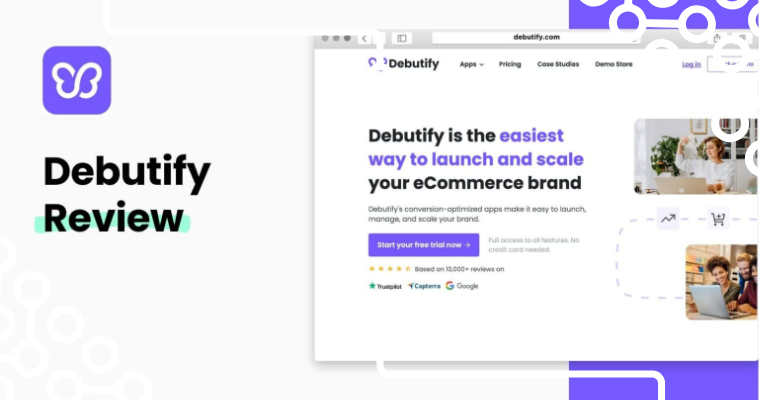Debutify: Best Shopify Theme for Dropshipping?
Debutify is a Shopify template that is very popular among entrepreneurs who want to create DropShipping stores, especially in the US and with more and more users in Europe.
Unlike other Shopify templates where you only have to pay for the license, Debutify is a freemium theme , meaning there is a free and a premium version .
Debutify is more than a theme. In this article, we analyze what Debutify is and how its add-ons work aimed at improving the conversion of your online store.
What is Debutify?
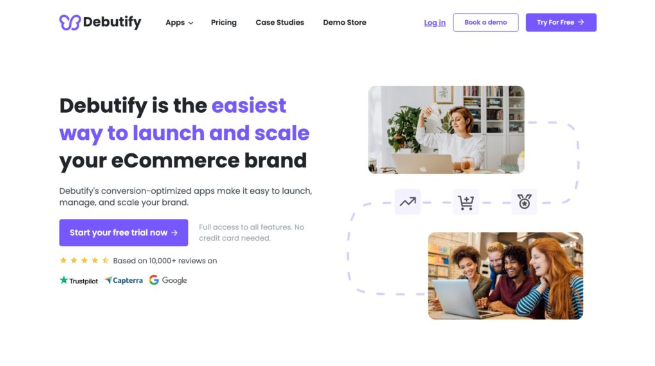
Debutify is not just a Shopify theme, but a suite with more than 50 add-ons available to design and accelerate the growth of your brand. This is why this theme is not in the official Shopify store and you can only subscribe through its official page .
Basically Debutify offers a template with 50 add-ons that you can use exclusively in Shopify , depending on the plan you choose. This makes it one of the themes chosen among DropShipping stores, due to the number of options it has.
Being a native Shopify theme, it is compatible with the most popular Shopify tools and apps such as Spocket (DropShipping) or Judge.me (Reviews App) or SMS Bump (SMS Sending) or Omnisend and Klaviyo (Email Marketing) .
How do I install Debutify?
Visit www.debutify.com and click the “ Try Debutify for Free ” button.
Enter your name and email address and the address of your online store with ( https://mystore.myshopify.com/ ). Once your account is verified via email, you will be able to enter the Debutify panel.
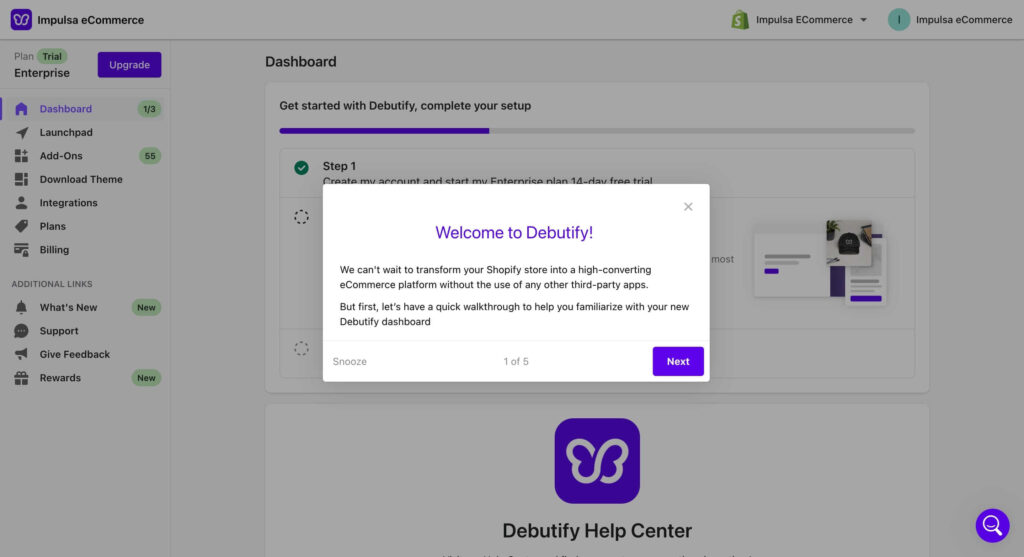
Once here, click Get Theme to download the Debutify theme and install it on your Shopify store.
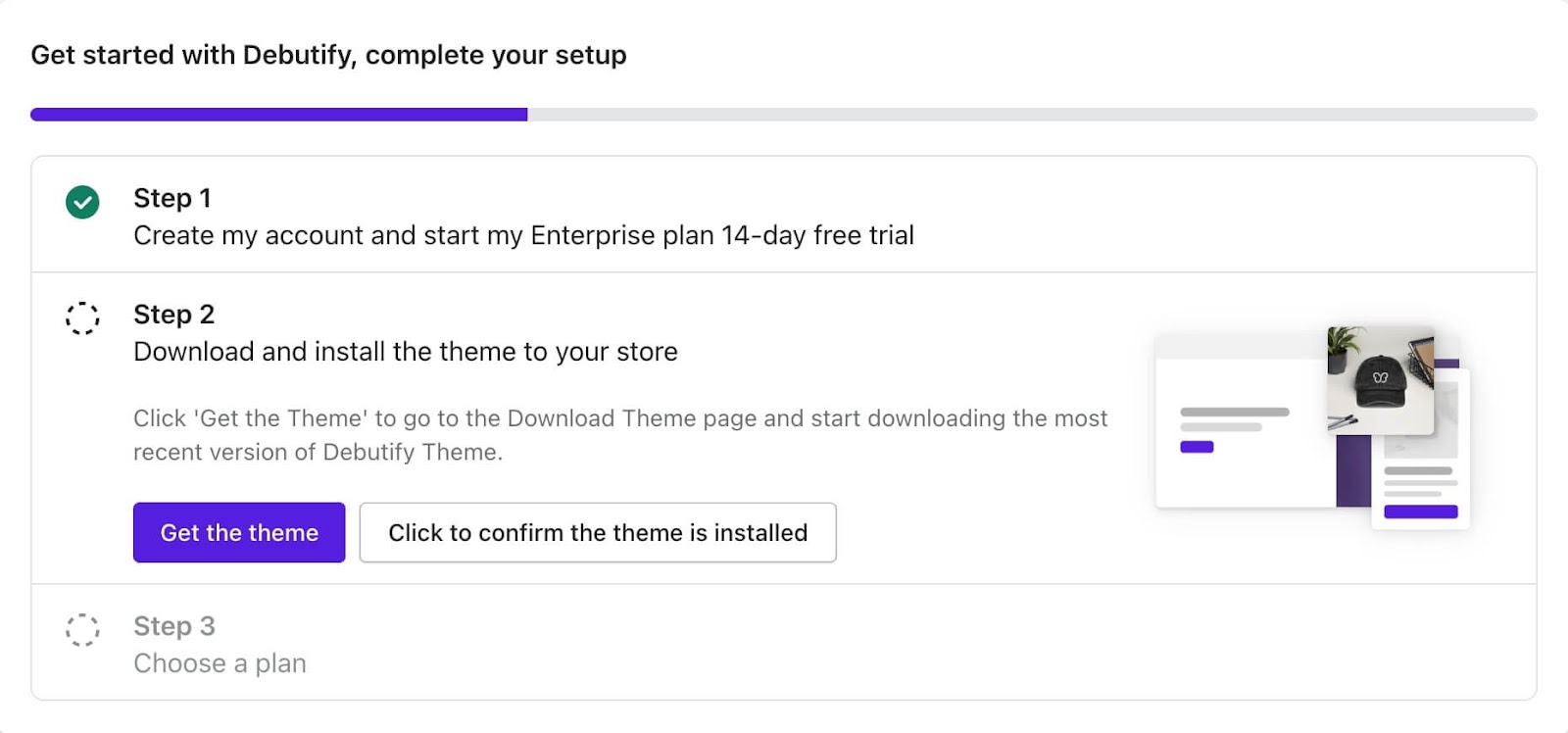
Once downloaded, you can go to your Shopify admin and click on the left sidebar on Sales Channels -> Online Store -> Themes and upload the .zip file.
You can find more information in their How to Install Debutify article from their help center.
By default, you will have the Enterprise plan for 14 days free of charge with access to all Debutify plugins.
Once the free trial period ends, your account will be downgraded to the free plan forever, until you decide to upgrade to a paid plan, with access to three free add-ons: Announcement Bar, Breadcrumbs and Cart Bubble .
Debutify Features
Now that we’ve seen what Debutify is, it’s time to look at the different features that appear on your dashboard and get familiar with them.
Theme customization
With Debutify you have complete flexibility to customize each page of your online store from the Shopify theme editor (404 error page, Home page, About, FAQs).
Through its preview, you can see what your online store would look like on desktop and mobile devices with one click.
Apart from the pages, you can also edit the header and footer with various options. You can choose between transparent or sticky header variations, include links in the footer, contact details, newsletter and other additional menus.
Debutify is compatible with Shopify’s Online Store 2.0 and you can create your own templates by dragging and dropping sections to a specific page (Products, Collections, Pages and Blogs).
One of the aspects I liked the most about Debutify is the number of customization options on its product page. You can add color variants, size chart, recently viewed products, tables and urgency timers.
Overall, Debutify’s smooth and professional interface makes it very easy to design and manage your Shopify store.
Complements and Add-Ons
The main difference between Debutify and the other Shopify themes in the official store is its more than 50 plugins available to grow your online store.
Debutify divides plugins into 3 different groups: Free, Standard and Premium.
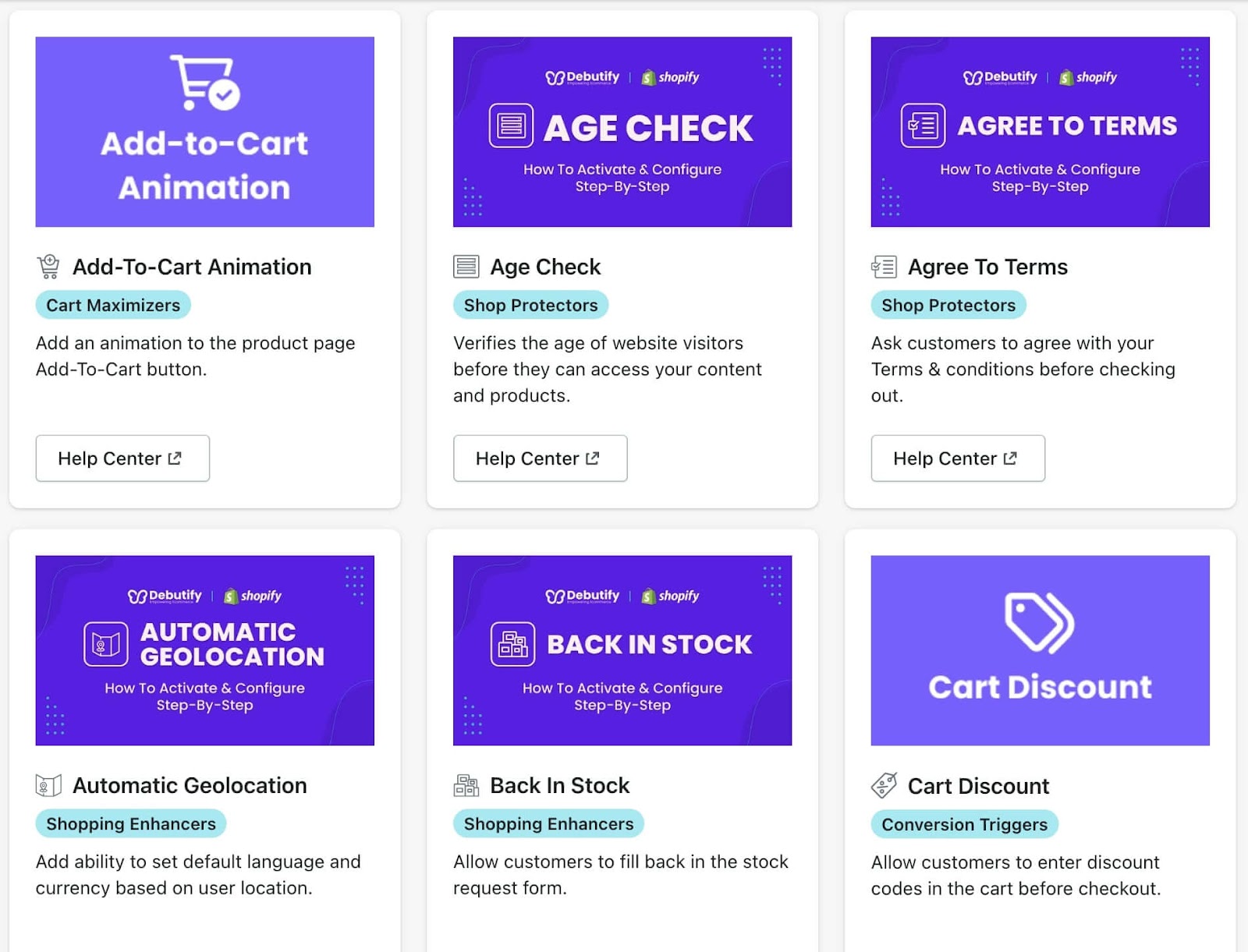
Add-Ons or complements can add different functionalities to your online store, depending on your objective.
To do this, Debutify has classified Add-Ons into 5 main groups: Cart Maximizers, Conversion Activators, Loyalty Generators, Purchase Enhancers and Store Protectors .
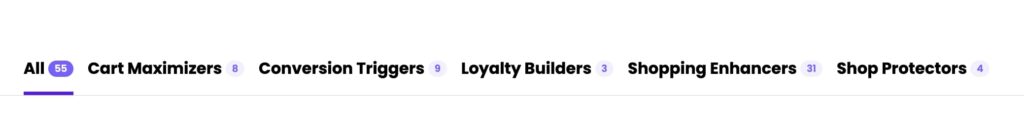
Let’s look at some of the standard and premium plugins .
Cart Maximizers
- Add to Cart Animation (PREMIUM) : Add an animation to the add to cart button on the product page.
- Cart Goal (PREMIUM) : Offer free shipping when the customer reaches a quantity.
- Savings in cart (PREMIUM) : Show the total amount the customer saves in their cart.
- Upsell in Cart (PREMIUM) : Add upsells and cross-sells in the cart.
- Add to Cart in Collections : Allows customers to add products directly from collection pages.
- Gift wrap (STANDARD): Add the option to wrap the product in gift wrap with a unique message.
- Minimum Order (STANDARD): Set a minimum order before customers can pay.
Conversion triggers
They are the triggers that you apply to make your customers buy products from you. Some of them are
- Discount in cart (PREMIUM) : Allows customers to enter discount codes in the cart before checking out.
- Customizable products (STANDARD) with variants and additional fields.
- Inventory Quantity (STANDARD) : Shows the stock level of each product variant.
- Sales Countdown : Add a timer for products on sale.
- Trust Badge (PREMIUM) : Improve credibility by displaying badges on the checkout or add to cart button.
Loyalty creators
This is very useful if you want to build and increase customer loyalty for your brand.
- Newsletter Popup (STANDARD) : Capture your visitors’ Email before they leave.
- Order Feedback (STANDARD) : Ask for feedback on how people found your store.
- Instagram Feed (STANDARD) : Shows the latest posts from your Instagram page.
- Social Discount (STANDARD) : Reward customers when they share your products on social media.
- Wish List (STANDARD) : Visitors can add their favorite products to a wish list to purchase later.
- Remove Debutify Branding (PREMIUM) : Remove “Powered by Debutify” from the footer.
Purchasing Improvers
This long list of add-ons is designed to enrich and foster a rich customer shopping experience.
- Automatic geolocation (PREMIUM) : Adds the default language and currency based on the customer’s location.
- Back-of-stock (STANDARD) : Customers can fill out the back-of-stock form.
- FAQ (PREMIUM) : Includes a question and answer search module to get answers
- Order Tracking (PREMIUM) : Allow customers to track their orders directly from your store
- Product Swatches (STANDARD) : Create groups of products on each product page.
- Delivery Time (STANDARD) : Shows an approximate delivery date.
- Page Speed Booster (STANDARD) : Speed up the loading of your online store.
- Smart Search (PREMIUM) : Shows real-time results when customers type in the search.
Online store protectors
These plugins protect your store from legal problems.
- Age Verifier (STANDARD) : Verify the age of your visitors before they have full access.
- Acceptance of Purchase Terms and Conditions (PREMIUM) : Ask customers to accept your Terms and Conditions before making payment.
- Acceptance of cookies (PREMIUM) : Make your store GDPR compliant.
- Store Protection (PREMIUM) : Prevent your images, product descriptions, articles and other assets from being copied or downloaded.
With this amount of add-ons, you can undoubtedly create your online store step by step . All plugins are accessible through the Shopify theme editor and easy to set up.
Debutify Price
Debutify’s plan and pricing structure is flexible and based on the number of plugins you can use, as well as customer support and support.
It offers a free plan with a license for one store and three free add-ons.
But the free plan is quite limited so if you decide to use it, you will have to upgrade to a paid theme as you need it.
Here I show you the price of Debutify with monthly billing cycle:
Growth Plan – 26/month:
With Growth you get access to 12 plugins (3 free add-ons, 6 standard and three premium) that you can activate from the Shopify theme editor, with basic support and a 40% discount on the purchase of a second Debutify license.
Pro Plan – 71/month
With the Pro license you can activate up to 30 plugins, free, standard and premium .
On the other hand, it offers premium support via email and chat (9AM-5PM UTC), as well as a theme migration specialist to ensure minimal impact when migrating your store to Debutify Theme.
Enterprise Plan – 136/month
Everything the Pro plan includes plus 24/7 priority support with a dedicated manager and specialist to help you implement Debutify in your online store.
The Enterprise plan can be used in three online stores at the same time.
Debutify Reviews
Debutify has an add-on at an additional cost to add product reviews to this Shopify theme.

Debutify reviews allows you to collect reviews from verified customers with the ability to add photos and videos shared by customers to improve the experience of other customers.
The only downside is that this application is paid for separately, although it has a free lifetime plan with which you can receive opinions in text format.
Debutify Review plans are:
- Free: Text reviews and chat support.
- Growth (17/month): Up to 300 text reviews, review import, and more possibilities to edit the review widget and custom email templates to collect reviews
- Pro (35/month): Everything from Growth with up to 750 reviews with multimedia content, Review rich snippets, verified purchase badge or spam filter, among others.
Alternatives to Debutify Theme
In this section, I have added some alternatives to Debutify (paid and free) so you can compare features and theme styles.
Dawn
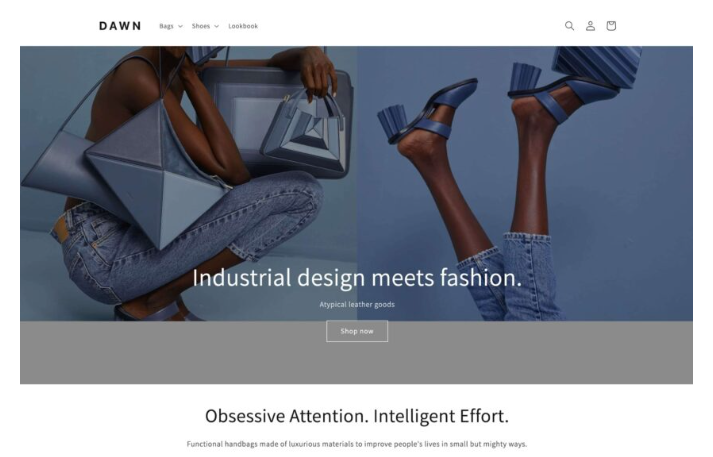
Impact
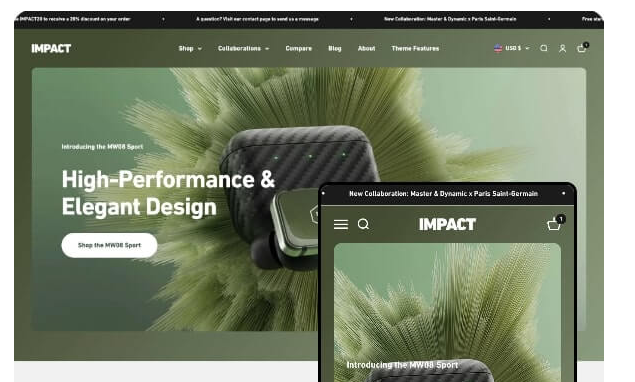
Impulse
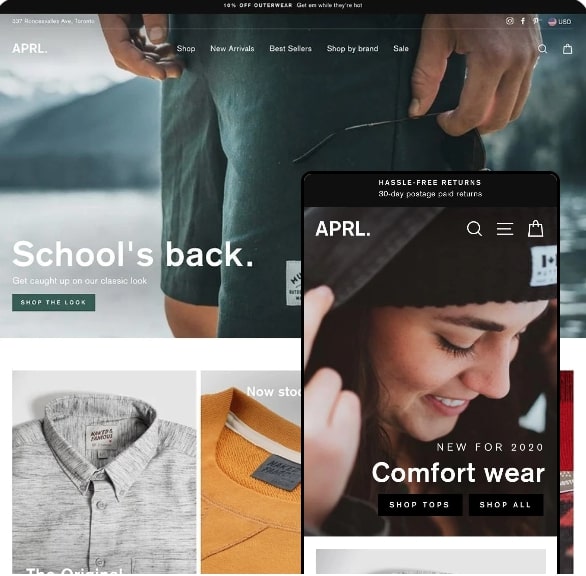
Advantages and disadvantages
These are, in my opinion, the advantages and disadvantages of using Debutify as the theme for your Shopify store:
Advantages
- Technical support and migration to Debutify (on selected plans).
- Adapted for any type of online store and product.
- Fast theme, adapted to mobile phones and aimed at converting.
- Easy learning curve once you understand everything it offers.
- 50+ add-ons to optimize your store and increase your sales in a few clicks.
Disadvantages
- Free plan limited to three add-ons.
- The best add-ons are found in paid plans.
Medium
Through the main Software opinion and review platforms, Debutify generally offers a positive rating regarding its customer service support.
You can contact us through different communication channels such as email, Livechat and chatbots, even in the free plan.
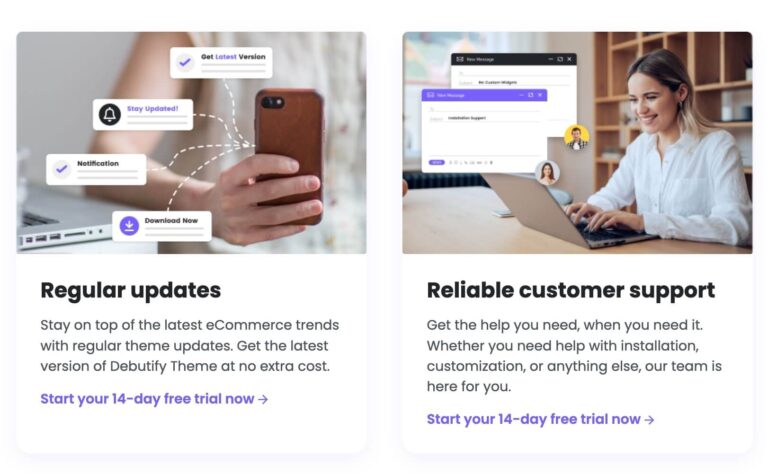
On the other hand, due to the large community that exists around creating online stores on Shopify and DropShipping , you can find a lot of information on how to set up the Debutify theme both on YouTube and in Facebook groups.
The only downside is that it would be easier to understand and use if it had support, although there are more and more content creators who create tutorials.
Conclusion and opinions on Debutify
After comparing the opinions of Debutify on platforms such as Capterra, Trustpilot or GetApp, in general it has a positive rating of more than 4.5 out of 5 on all platforms.
It is a theme recommended especially for beginners who want to create an online store in Shopify from DropShipping , since it has everything you need to set up your online store and receive your first orders.
Many of the complaints or improvements that we have read in the Debutify opinions are directed at the pricing structure and especially the learning curve..
In short, if you want to create your online store on Shopify from scratch and are looking for a versatile theme aimed at converting, Debutify is a good option for any industry.
Although keep in mind that as your online store grows, the free plan will fall short and you will have to subscribe to a paid plan (like the Pro ).