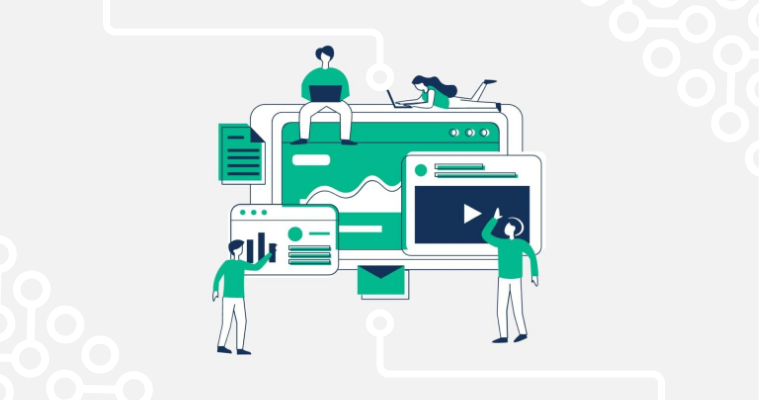Ranking of the 4 Best Website Builders
Don’t have time to read everything? One of the best website builders for most users is Wix (cloud-hosted) or WordPress (open source).
When creating a website from scratch , it is important to choose a website builder that fits your needs and budget.
Based on our experience, we have compiled the 5 best website builders so you can compare them with each other.
🥇 The 5 best website builders
- WordPress – The best open source website builder.
- Wix – The best cloud website builder.
- Shopify – The best for creating an online store.
- Webflow – For startups, design agencies and SaaS businesses.
1.WordPress
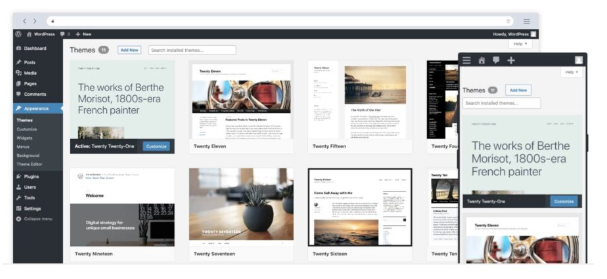
Best for : Creating an SEO-oriented website with full control.
Without a doubt, the best website creator is WordPress because of its flexibility when creating a professional website on a low budget.
It is the CMS that we use at Impulsa eCommerce and in terms of SEO positioning , it is the best, with a large number of SEO plugins available.
On the other hand, it integrates eCommerce functions through WooCommerce, a plugin that allows you to create your online store in WordPress and that already exceeds 15% of the global market share.
Pros
- The best for SEO positioning
- Easy to use interface
- eCommerce features with WooCommerce
- Large number of templates and plugins
Cons
- Requires additional costs (templates, plugins, hosting).
- Continuous maintenance.
- Requires technical knowledge
Prices
WordPress is free and the price will depend on the web hosting you choose, the domain registrar and plugins you need to create your website.
2.Wix
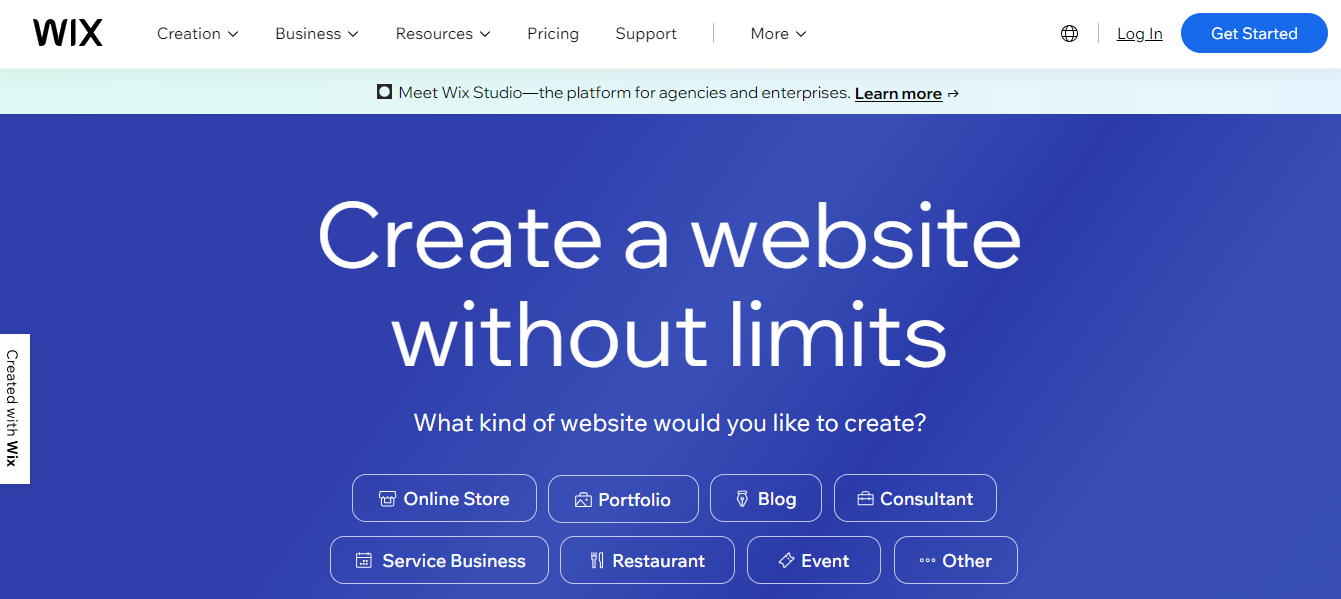
Best for : Any type of website, service-oriented (reservations, events, restaurants, hotels, art, online store).
Wix is the cloud solution to create web pages with more users around the world, both for personal sites and for entrepreneurs and companies.
The highlight of Wix is its editor, where you can drag and drop elements on any type of page (About, Homepage, Product Page, Contact Page).
It’s also a good option for businesses, with additional apps for accepting reservations, and a good range of features for online stores.
Pros
- 900+ Modern and Responsive Templates
- Scalable Website Builder
- Allows you to accept online payments
- Drag and Drop Editors and AI
- All-in-one internal marketing package
Cons
- It is not possible to change template
- Few third-party tools or plugins
Prices
Wix plans start at 9.50 per month for annual plans with a 14-day trial period.
The Light plan is perfect for personal websites, portfolios, corporate websites. If you plan to create an online store you can choose a plan that accepts online payments, which starts at $27/month with annual payment.
All annual plans include a free domain for 1 year.
- Read our Wix review and opinions for more Prices details.
3.Shopify
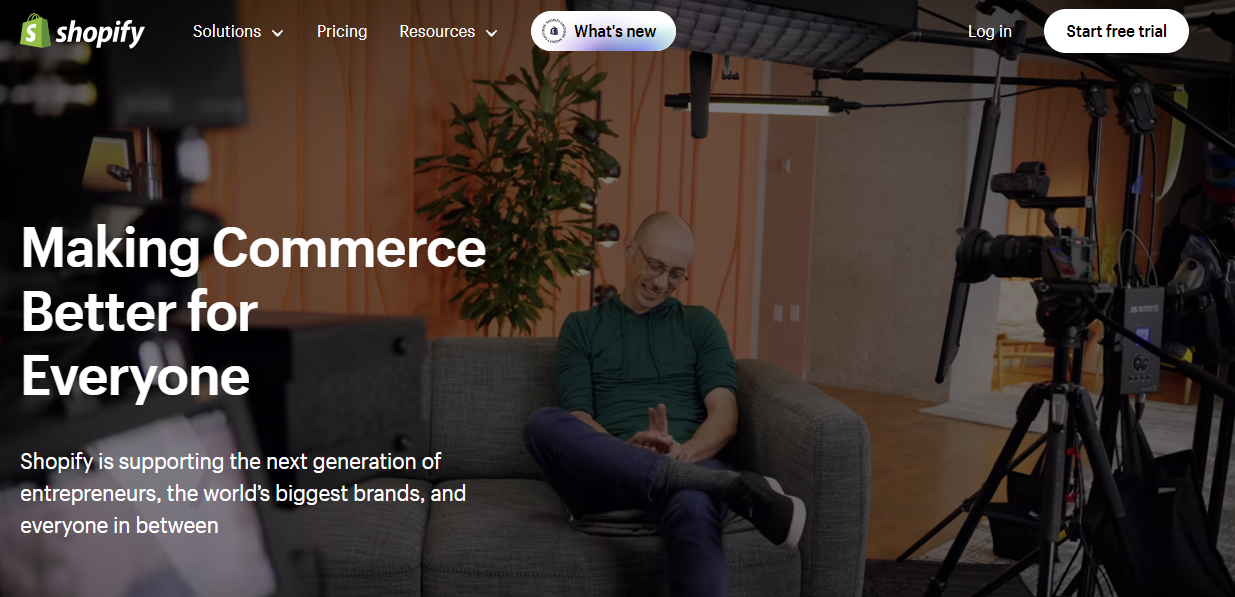
Best for : Entrepreneurs and companies that want to create an online store.
Unlike other website builders, Shopify is designed for one type of website and that is to create an online store .
Shopify offers the security of an eCommerce platform that eliminates many obstacles and complex configurations for any type of business.
Without a doubt, it is the online store creator that I most recommend for selling physical products. But it doesn’t stop there, you can also sell digital products, services or reservations.
Shopify works for stores of all sizes. You can find small creators to examples of Shopify Stores from celebrities and multi-million dollar businesses like SpaceX or Real Madrid FC
Pros
- The best for eCommerce
- Easy to use control panel.
- Most extensive application and integration market.
- Internal marketing tools package
Cons
- Extra costs (templates, applications)
Prices
Shopify divides its plans into three that cost between $25/month and $19/month (paid annually) .
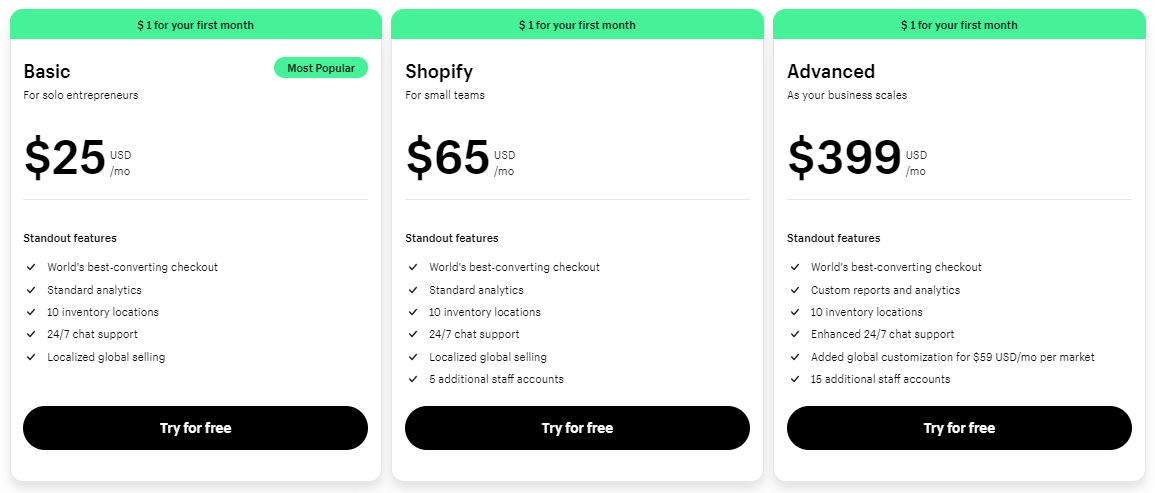
Right now, you can try Shopify for free for three days and pay $1/month for the first three months to test the platform.
On the other hand, Shopify has an enterprise plan ( Shopify Plus) and Shopify Starter , a $5 plan that adds e-commerce functionalities to your website through its Buy Button channel).
Learn more with the following Shopify guides .
- Check out our Shopify pricing guide .
4.webflow
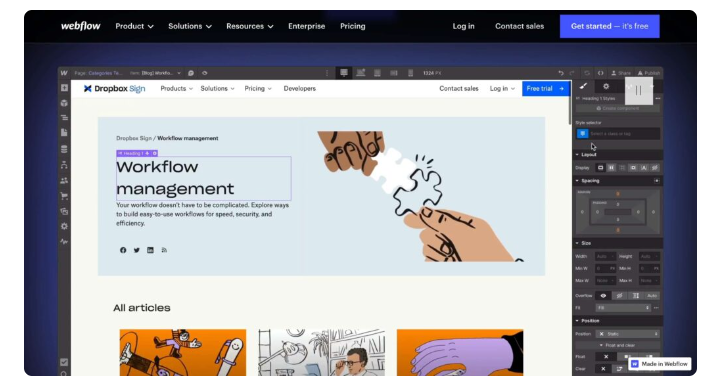
Best for : Startups or SaaS companies, designers, freelancers and agencies.
Webflow offers more customization than other cloud website builders and the platform gives access to two different tools – Webflow Designer and Webflow CMS .
With Webflow Designer , you can create the structure of your website and design its appearance, while Webflow CMS allows you to control the content of your website and update it in a few clicks.
Pros
- +2000 free and premium templates
- Many customization options available and fonts.
- Good SEO features
- Extensive documentation
Cons
- Requires knowledge of web design (HTML and CSS)
- Limited eCommerce features
- Plans and prices are somewhat confusing
Prices
Weebly plans and prices are divided into plans for individuals and plans for freelancers and agencies .
1. Plans for web pages or ecommerce:
Website plans start at $14/month (annual billing cycle). If you want to create a blog or another type of website, you will have to subscribe to their $23/month plan.
Ecommerce plans start at $29/month (annually), but the beginner plan has a 2% transaction fee.
For a 0% transaction rate, you will have to spend at least $74/month (annually).
2. Plans for freelancers and agencies:
Separate plans for freelancers and agencies offering Webflow services start at $18/month (paid monthly) with three licenses for small teams.
What is a website builder?
A website builder is a cloud-hosted solution that allows you to design your website without needing to be a programming or design expert.
The website builder offers you pre-designed and customizable templates so you can shape your site according to your needs. You can choose colors, fonts, styles, and organize the elements you want to appear on each page.
Finally, one of its advantages is that it does not require web maintenance, since they generally include hosting and an SSL certificate included .
How to choose a website builder?
Choosing a website builder will depend on your needs, level of experience, and goals. Here are 10 steps you can follow to make a decision:
1. Define your goals : Before choosing a website builder, ask yourself what type of website you want to create. Will it be a personal blog, a portfolio, a corporate website, an online store?
2. Ease of use : Look for a website builder that is easy for you to use. The editor should allow you to drag and drop elements, change colors, fonts and make adjustments without complications.
3. Layouts and templates : All website builders offer a variety of predefined templates and layouts that can be used to design your website.
4. Features : Check the features. Do you need to integrate an online store, contact forms, blogs, image galleries, etc.? Make sure the website builder can meet your specific needs.
5. Scalability : If your project grows, it is important that the platform can grow with you and offer advanced features as needed.
6. Support and resources : Check if the creator offers customer support, tutorials, and documentation. This will be useful if you have any questions or issues when creating your website.
7. Price : Evaluate the price of the plans offered by the creator. Some have free options with limitations, while others have paid plans with more features.
8. Opinions and reviews : Look for reviews from other users about the website builders you are considering.
9. Free Trial : Many website builders offer free trials. Take this opportunity to test the platform.
10. Flexibility : Make sure the website builder allows you to export or migrate your content in case you decide to change platforms in the future.
Steps to create a website
Follow these 6 steps to create a website.
- Choose a website builder that suits your business.
- Determine the type of website you want to create (blog, portfolio, online store).
- Choose a template for web pages.
- Design the most essential pages of your website with multimedia elements.
- Add an online store, a reservation system, a members area and a blog.
- Publish your website and start developing your professional online presence.
Conclusion
After analyzing the top 5 website builders, as a personal recommendation, I would choose WordPress .
If you don’t have technical knowledge and want to forget about hiring hosting, you can subscribe to a cloud solution like Wix or Weebly. Both options offer solutions for all types of web pages.
On the other hand, if you plan to sell physical or digital products, Shopify is the best option, due to the fact that it is aimed at eCommerce.
Now that you know which are the best web page creators, you can get more information with our Ranking of the best domain registrars or eCommerce platforms.