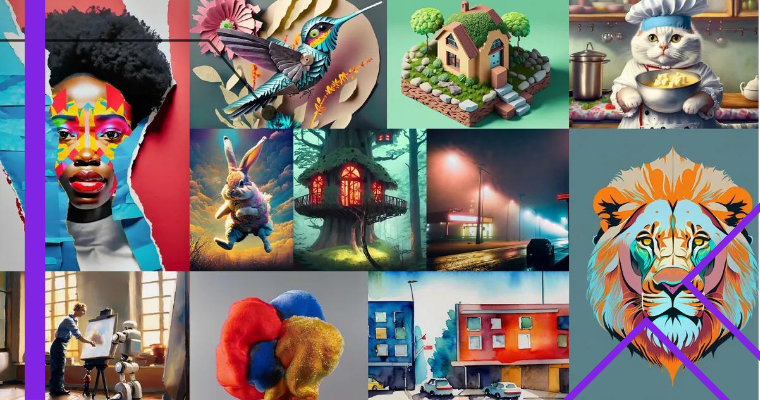Adobe presents 2 new AI-based applications
We recently talked about Adobe Express and its implementations with AI , well, now it surprises us with more news. Do you want to harness the power of artificial intelligence to improve your skills and results? If so, this article interests you, because Adobe presents 2 new applications based on AI.
These are Adobe Photoshop Elements and Adobe Premiere Elements . These applications are simplified and accessible versions of Adobe’s professional programs, allowing you to edit photos and videos quickly and fun, with automatic and guided functions.
What are Adobe Photoshop and Premiere Elements?

Adobe Photoshop Elements and Adobe Premiere Elements are two applications that are part of the family of products from Adobe , a leading company in the creative software sector. These applications are designed for amateur or beginner users who want to edit photos and videos without complications, but with quality. These apps can be purchased separately or in a bundle , and are updated every year with new features and improvements.
Photoshop Elements lets you edit photos easily and intuitively, with automatic tools and guided edits. With this application, you can improve the color, tone, brightness , contrast or sharpness of your photos, remove blemishes or artifacts, crop or rotate your images, add artistic effects or stylized texts, create collages or presentations, and much more .
Premiere Elements, on the other hand, is an application that allows you to edit videos in a simple and fun way, with automatic functions and tutorials. With this app, you can trim, split, merge or reorder your clips, adjust the color, sound, speed or stabilization of your videos, add transitions, filters, titles or music, create short or long videos, and much more.
What’s new do these 2 AI-based applications bring?

- Match color and tone to create a fresh new look: This feature lets you change the look of your photos or videos with just one click, choosing from built-in presets or using your own photo or video as a reference. You can fine-tune the hue, saturation and brightness to get the result you want.
- Create and share Photo Reels or Highlight Reels: This feature allows you to create short, dynamic videos with your favorite photos or videos, each with its own text, effects and graphics. You can save them as MP4 or GIF to easily share them on your social networks.
- Enjoy a whole new editing experience with a fresh look: This feature lets you discover more attractive modern fonts, icons, buttons, and colors in apps. Additionally, you can choose between light and dark mode options depending on your preference.
Other apps
- Select the sky or background of a photo or video with a single click for easy editing: This feature allows you to enhance or replace a single area of a photo or video with ease. Thanks to Adobe AI, new automatic selections allow you to select the sky or background with a single click.
- Discover quick actions for photos or videos in one place: This feature allows you to access popular one-click edits from a single panel. You can blur or remove a background instantly, soften skin, blur or colorize a photo or video, and much more.
- Removes JPEG artifacts for a smooth, natural look: This feature allows you to enhance compressed JPEGs with a single click. Using Adobe AI, you can eliminate artifacts or imperfections that occur when reducing the size or quality of an image.
- Improve your skills with Guided Edits: This feature allows you to make simple adjustments, custom creations, or eye-catching effects with step-by-step Guided Edits. You can access 62 guided edits in Photoshop Elements and 25 guided edits in Premiere Elements.
How to get both Adobe Elements

If you want to get Adobe Photoshop Elements and Adobe Premiere Elements, you can buy them separately or in a bundle from Adobe’s website. The price of each application is 99.99 euros , but if you already have a previous version, you can update it for 81.59 euros. The price of the joint package is 149.99 euros, but if you already have a previous version, you can upgrade it for 122.39 euros.
You can also download a free 30-day trial from the Adobe website . This way you can try the applications and see if you like them and they adapt to your needs. To download the trial, simply create a free Adobe account or sign in with your existing account.
If you want to know more about these applications, you can visit the official Adobe website, where you will find more information, tutorials, tips and examples. You can also follow Adobe’s social networks, where you can see the latest news, promotions and events related to these applications.
Your photos and videos, like never before
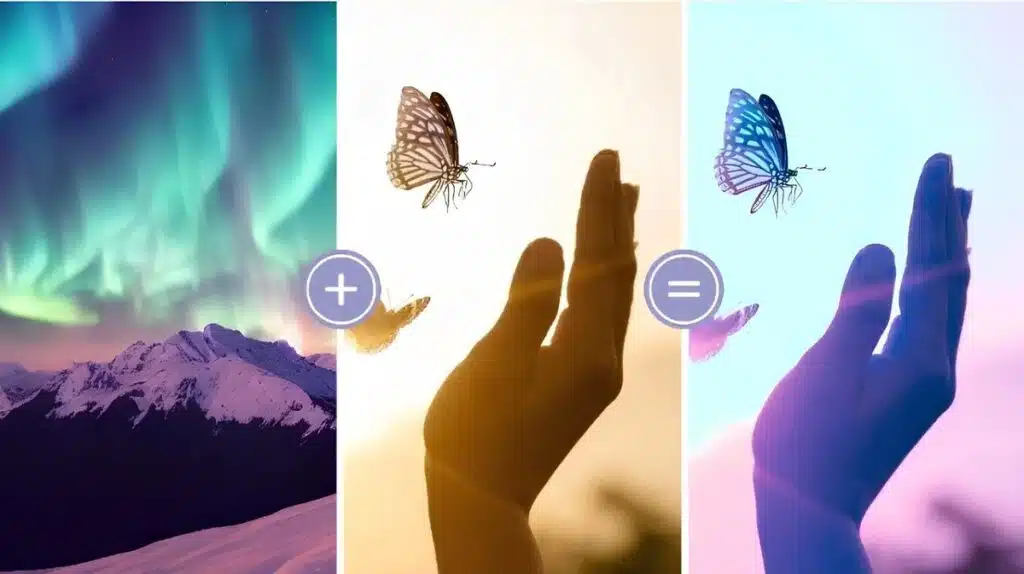
Here are some of the new features: Create stylized text on photos or videos for share-worthy content, make your subjects stand out with new backgrounds, turn your photos or videos into art with new artistic effects options, and much more
In this article, we have introduced you to two new AI-based applications that Adobe has recently launched: Adobe Photoshop Elements and Adobe Premiere Elements. These applications are simplified and accessible versions of Adobe’s professional programs, allowing you to edit photos and videos quickly and fun, with automatic and guided functions. We have shown you what these applications are, what new features they bring, and how you can get them.
We hope that this article has been useful to you and that you are encouraged to try these applications to create incredible content with ease. Remember that you can download a free 30-day trial from Adobe’s website, or purchase the applications separately or in a bundle. If you have any questions or suggestions, do not hesitate to leave us a comment or contact us by email. See you next time.