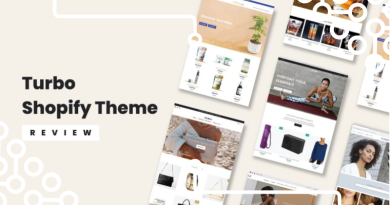Adobe, the best tool for graphic design
You surely know the program, but do you know what each Adobe program is for?
There is no doubt that Adobe is one of the leading companies in the world of digital design, and its tools They are essential for any design professional. These tools not only offer a wide range of design capabilities, but also integrate seamlessly to improve efficiency and creativity in any graphic project.
It stands out in the development of applications and programs for:
- Image design
- Video editing
- Editing of web pages
- Running multimedia content (Adobe Flash Player)
In recent years it has been renewed, updating and improving all its software products and integrating them for more functional work and development of the tasks used. This integration with network storage services is called Adobe Creative Cloud.
Although we all know the company and some of its most notable programs, as we see in Adobe design courses , the Adobe suite is very extensive and reaches all facets of graphic design, photography, video and web development that you can imagine.
Below we will see what programs it offers and what each Adobe program is for , as well as who it is aimed at.
What each Adobe program is for
Among the editing, creativity and design programs that we find in the Adobe suite, Photoshop is, without a doubt, the best known and most widespread among users. It was one of the first and has evolved a lot from its first version to the current one.
Just because it is the best known does not mean it is the only one. So we’ll do a review of each of Adobe’s software products, starting with Photoshop.
Adobe Photoshop

Adobe Photoshop is a program that is used for professional editing of images and files, composition of digital designs , photo editing and even for the design of web pages, applications and programs. It allows you to do everything from digital painting to animation and graphic design.
It also includes tools to quickly and easily edit 3D images, videos and much more, although it is generally used for photography and editing. It is widely used in fashion, magazines, advertising, posters, graphic design, marketing and brand image, etc.
Adobe Photoshop Lightroom
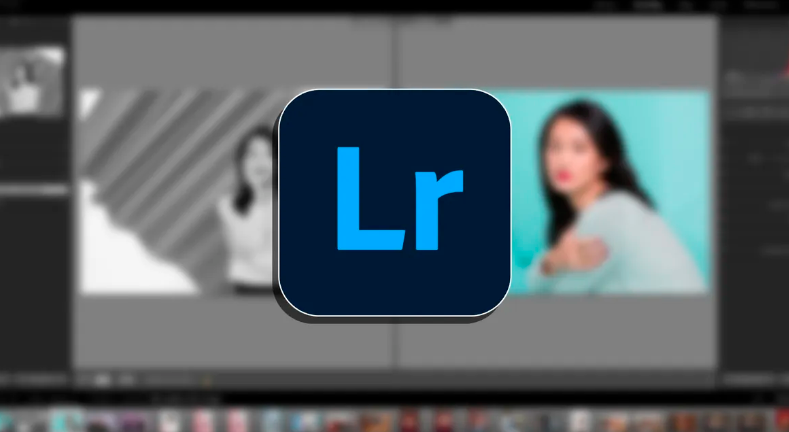
Adobe Photoshop Lightroom is an independent program from Photoshop, but it serves to complement the work and projects carried out by its partner.
Despite this, it focuses exclusively on the processing and editing of digital photographs, leaving graphic design aside. Lightroom has a cloud service to organize, store and share your photos from any device.
Adobe Stock

Adobe Stock is a program that offers more than 90 million files for professional creatives. This includes high-quality images, graphics, videos, templates and 3D assets. It is integrated into Creative Cloud for use with the rest of the company’s programs and tools.
Adobe Illustrator
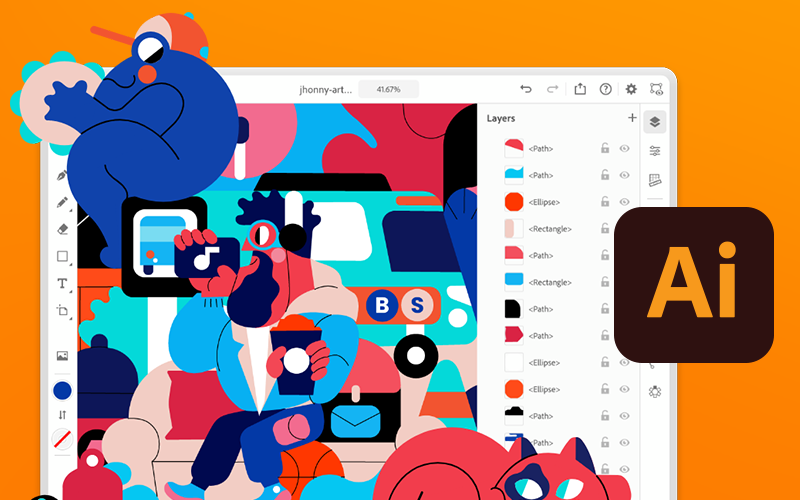
Adobe Illustrator is a program similar to Photoshop in terms of interface and use of tools, although very different. In this case we will not work with images or videos, but with vector graphics and personal illustrations. It is a program more focused on the environment of companies and graphic designers, not so much on the general public or non-professional users, although they can also benefit from its advantages once they learn to use the program and master it.
Allows the creation of logos, icons, illustrations for books, product packages and posters. Thanks to the integration with the cloud, it can be used on the desktop or mobile devices such as iPAD.
Adobe InDesign

Adobe InDesign This is an application used for digital page composition. It is focused on the written and digital media sector, that is, for publishers, books, magazines and all types of work related to the press and reading, both physical and printed as well as digital or electronic.
It is widely used by companies, due to its good performance and the advantages it offers to professionals.
Adobe Premiere Pro

It is a program created in order to help and be the ideal tool for editing and creating multimedia files. All types of videos, films, shorts, advertisements and other files or projects can be worked with Adobe Premiere Pro.
Widely used in the professional industry for film, television productions and small projects whose final destination is the web or digital platforms and applications.
It even comes equipped with artificial intelligence tools , which, for example, allow you to detect edited scenes and identify the original editing points automatically.
Adobe After Effects
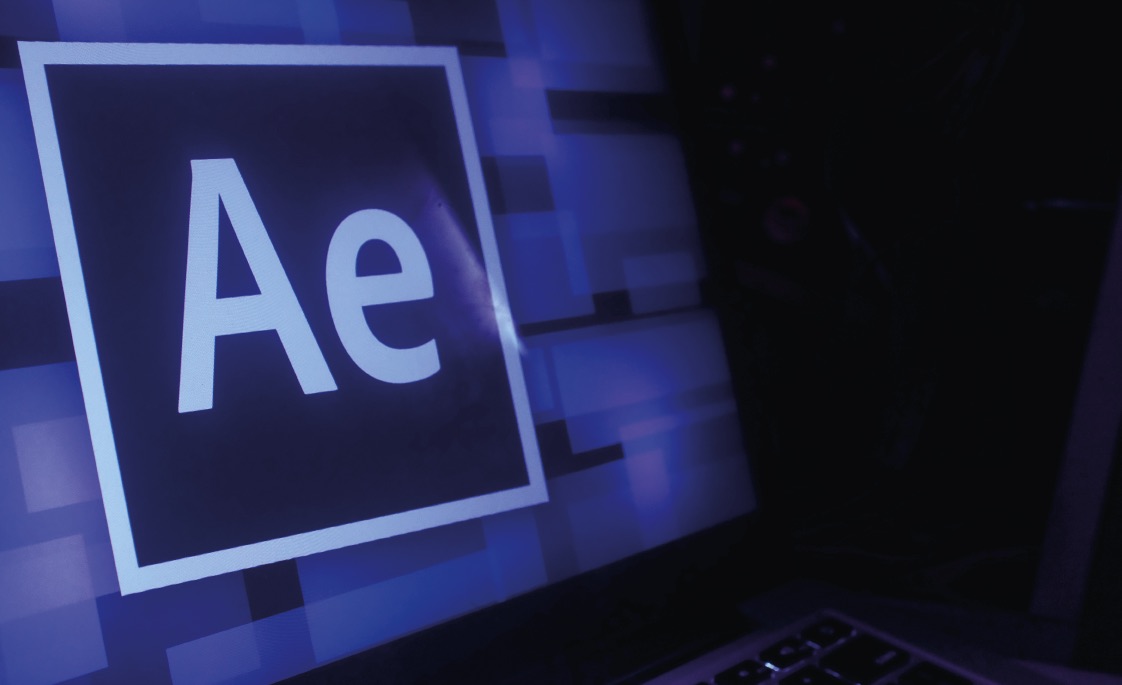
This is a program dedicated to creating animated graphics and visual effects. It is the best ally of the Adobe Premier application, as it will help you take your audiovisual projects further.
It is very good for introducing special effects and specialized editing of these elements. Like the previous one, it is used for movies, television, videos and web pages.
Other lesser-known Adobe applications and programs
So far we have seen professional applications intended for large tasks. They are those that require a minimum of learning and a certain skill, in addition to knowledge of design, editing, audiovisual arts, etc.
Let’s also look at other tools and products that Adobe offers for users and professionals and that, despite not being as well-known or important as the previous ones, are also useful and necessary for many tasks that we perhaps do daily without thinking about them and without realizing it.
Let’s take a look at what they are and what exactly they do:
- Adobe Spark is an application for creating graphics and short videos for social networks. It has quality templates and allows you to incorporate the brand into personal creations. With the rise of social networks it is a very useful tool
- Acrobat Pro . An Adobe tool to work with PDF files at a professional and complete level. Adapted to all types of devices and equipment. It was designed to create and edit PDFs, convert PDFs to Microsoft Office formats, etc. In addition, it is designed for remote collaborative work.
- Acrobat Reader DC . If Acrobat Pro is an application for editing and working with PDF files, Acrobat Reader DC is for viewing, reading, signing and even taking notes on PDFs. It allows us to edit them minimally, paint on them, write, etc. It also works from anywhere, equipment or device that we are using. It includes a version for mobile devices, whether they have an iOS, Android or Windows operating system.
These are just some of the most notable programs and applications in the Adobe Suite, you can see the complete offer in its catalog. As you can see, they have been designed to support all types of professional digital editions and artistic works.
They are tools for working with 2D or 3D images, the most professional and exact video editing, creating magazines or files for printing, working with PDF, creating and developing web pages, etc.
Every market need in this sense has its own application with which to cover it and work, and these are Adobe’s proposals in terms of software. One of the best on the current market.
How to acquire Adobe software licenses?
Depending on your needs and your work, you may need the entire suite or just a specific tool, such as Photoshop or Adobe Premiere Pro. If you want to purchase the license for a single application, you can purchase it from the official Adobe website. The payment is monthly, so you will not have to make a large outlay, but it will depend on the use and the time you are using the program in question. The cost varies depending on the application in question.
If, on the other hand, what you need are different packages or even multiple applications in the suite, you may want to opt for a larger subscription plan, which will give you the license to use all or almost all of Adobe’s applications and programs and benefit from all of them. its features, as well as some extras and exclusive functions. There is a package that includes more than 20 editing applications, including Photoshop, Illustrator, InDesign, Premiere Pro and Acrobat Pro. Another option is packs that bring together several applications with similar objectives, such as creating images, rendering, etc.
These plans are aimed at a professional audience that will really be able to take advantage of the applications and all the tools and utilities they provide for creative projects.
For an individual, there are many alternatives at much more attractive and affordable prices. But for a professional and expert environment, Adobe has one of the best editing, design, layout and creation software on the market today. It never stops updating and improving its tools and introducing new ones, which has earned it the loyalty and fame it has today. Therefore, when purchasing a specific application, a package of applications or opting for alternatives and third-party options, it will be the client’s criteria and their needs that must decide. Of course, always taking into account what each Adobe program is for, its functionalities, the target audience and the price.