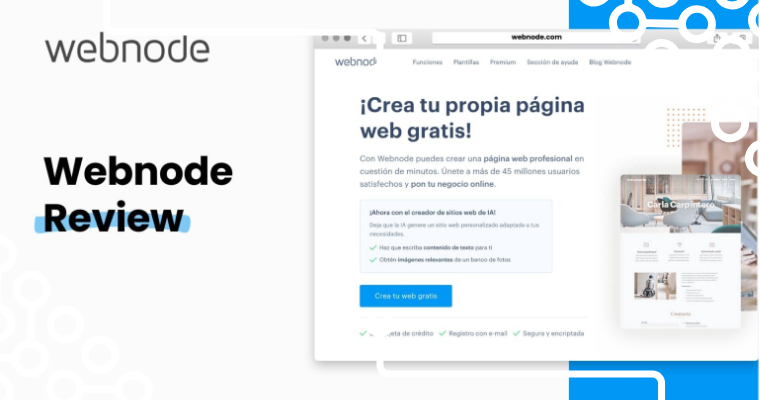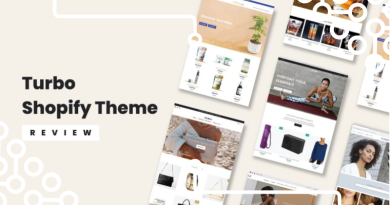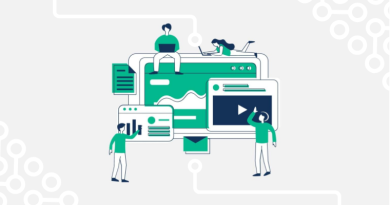Webnode Opinions: Is it a good website builder?
Webnode is a website builder that has already helped more than 40 million users create their website around the world.
This Czech company offers you the possibility of creating your own personal or corporate website, portfolios, blogs or adding your own online store .
If you are a small local business owner, it is an interesting option.
In this article we analyze what Webnode is and what it is for, its advantages and disadvantages, prices and if it is a good option to create a website.
What is Webnode and what is it for?
Webnode is a website builder, blogging and online store builder for individuals and small businesses.
Its main function is to create a website, either through pre-designed professional templates or with the help of its AI, based on your type of business and industry.
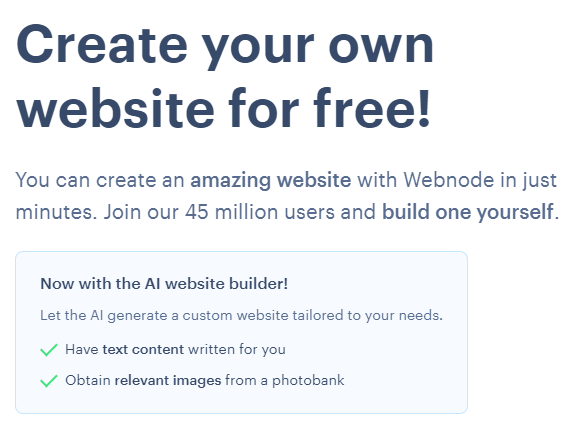
Who is Webnode aimed at?
Webnode is an excellent tool for a wide range of users looking to create a professional or hobby website.
Here are some of the main audiences that can benefit from using Webnode as a website builder:
- Bloggers / content creators : Photographers, musicians, fashion and lifestyle blogs.
- Small business owners : Gyms, restaurants, hair salons, hotels, real estate agencies, self-employed workers, etc.
- SEO and digital marketing professionals .
- Non-native English speakers : (interface and support in English).
How to create a website with Webnode?
1. To create a website, go to www.webnode.com and click on the button in the upper right corner Create your Website.
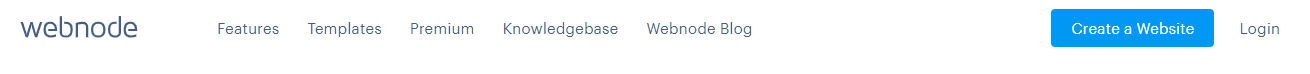
2. Enter the website name, email address and password. Click Register and Create.
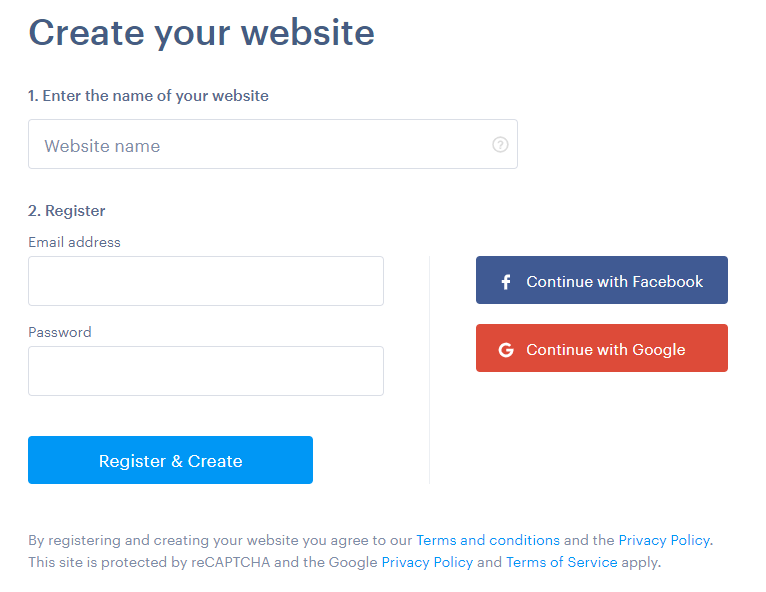
3. Choose the type of web page you want to create.
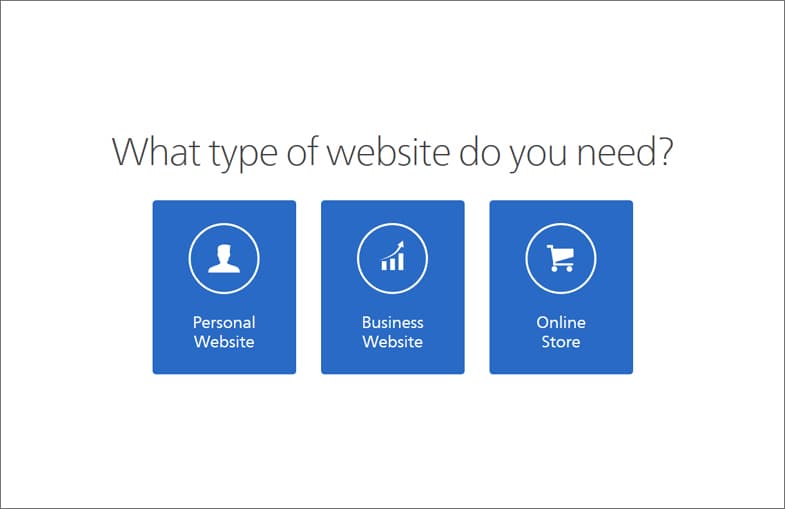
4. Choose one of their pre-designed templates or answer a few questions to have Webnode’s AI do it for you.
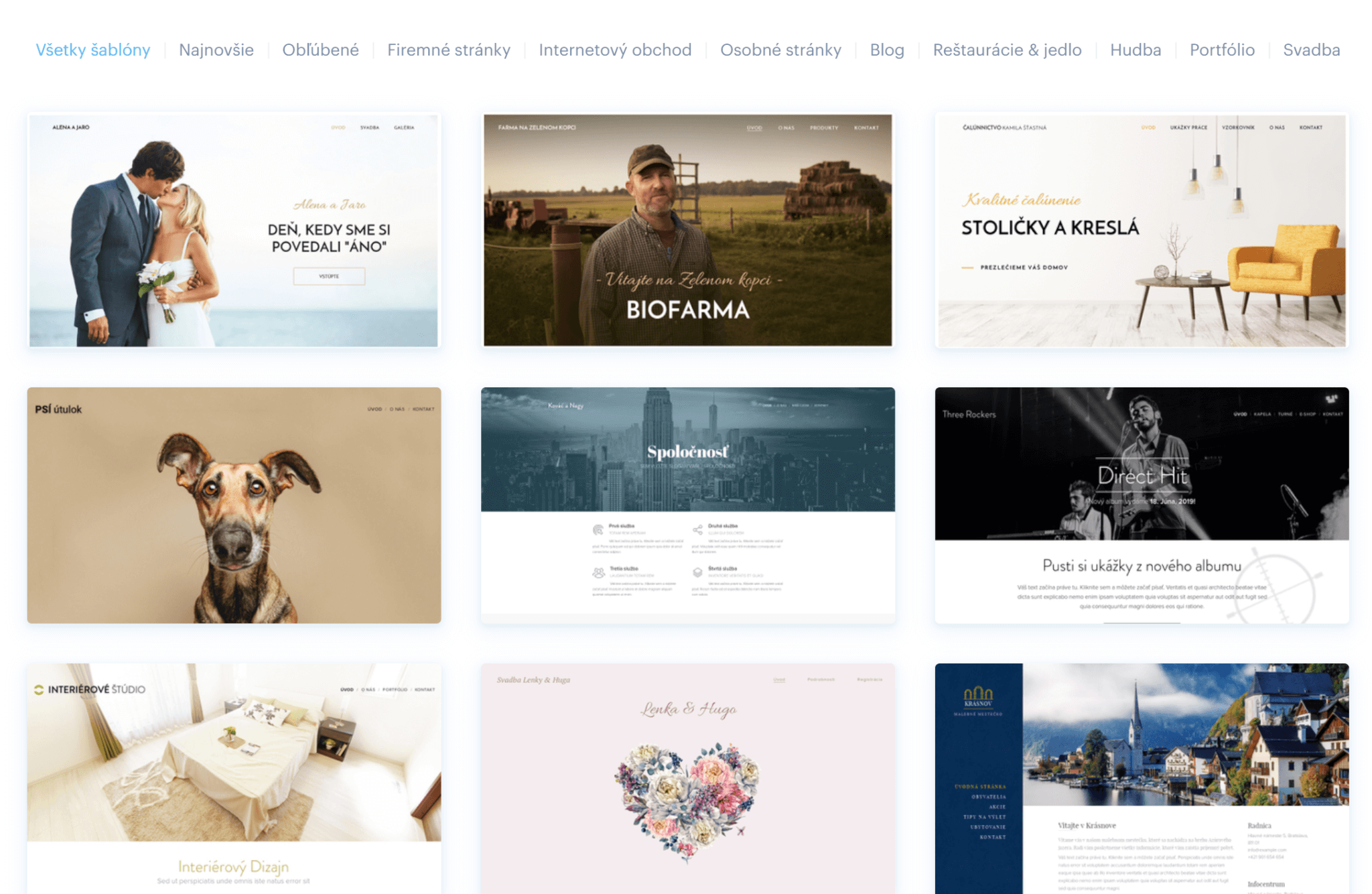
Prices and plans
Webnode plans are divided into: Premium Web packages and Premium online store packages .
But first, let’s see what their free plan offers.
Free version
With Webnode, you can create a free website for an unlimited time, under a domain like myweb.webnode.com .
Unfortunately it is not possible to connect your own domain in the free version and access some advanced features.
Webnode’s free plan includes:
- Secure web hosting.
- Email support.
- Unlimited number of pages for your website.
- 100 GB of storage space.
- Contact form with up to 5 fields (name, last name, phone number, message and email).
The truth is that the free plan is very limited and adds Webnode advertising in the footer, so it is advisable to upgrade to one of their Premium plans if you need a professional website.
Premium Plans for Web
Premium web plans add essential functionalities to position yourself on Google and give your website a professional look.
To create a website for your business, you can purchase one of Webnode’s Premium plans, which start at 4.50 per month with the Limited plan , using your own domain.
Here’s a brief summary of the plans:
- Mini – 8.50 per month . Includes a free domain for one year, 1 GB of storage, 3 GB of bandwidth, 24/7 priority support, form editor and website statistics.
- Standard – 12.90 per month . Includes a free domain for one year, 3 GB of storage, 10 GB of bandwidth, 20 email accounts, online store capacity, Google Analytics, website in 2 languages and 5 backups.
- Professional – 22.90 per month . Includes a free domain for one year, 7GB of storage, unlimited bandwidth, 100 email accounts, unlimited multi-language versions, and unlimited backups.

Premium online store plans
Webnode’s eCommerce feature offers everything you need to create an online store and start selling online.
If your goal is to create an online store, there are different Premium eCommerce plans from 13.50 / month .
You can add popular online payment methods , such as PayPal, cash on delivery, bank transfer, or credit card payments with Stripe.
You can also add some of the best shipping and transportation providers , such as DHL and FedEx. Managing orders is quite simple on Webnode.
On the other hand, you can also check the performance of your online store by connecting your Google Analytics account.
Pricing summary for Premium eCommerce plans:
- Standard – 8.50 per month . Includes 3 GB of storage, 10 GB of bandwidth, 20 email accounts, Google Analytics, product import, and store performance statistics.
- Professional – 17.90 per month . Includes 7 GB of storage, unlimited bandwidth, 100 email accounts, product feed, conversion tracking, discounts, and international shipping.
- Business – 24.90 per month . Includes 15 GB of storage, unlimited bandwidth, 1,000 email accounts, product search, order editing, automatic billing, and multiple currencies.
Webnode Domains
An interesting feature of Webnode is the possibility of purchasing a domain .
If you don’t have a domain yet, you can register it directly with Webnode instead of contracting it through one of the domain registrars available on the market. If you already have a domain, you can connect it to your own website.
You will find domains for each country and special ones. If you subscribe to a Premium or eCommerce plan, you will receive a free domain for the first year .
On the other hand, as a Webnode domain owner, you are also fully protected against spam and hiding your data from public records through an anonymous domain registration.
The prices of the most popular domains on Webnode are:
| Domain name | Price 1 year | Renewal |
| .com and .net | 14.90 | 14.90 |
| .org and .info | 29.90 | 29.90 |
| .is | 14.90 | 14.90 |
Webnode Features
Next, we are going to see the main features of Webnode.
Webnode Editor
With the Webnode editor you can change the appearance of your website.
In this list you will find the different aspects that you can modify:
- Header design.
- Footer design.
- Add your own logo.
- Background of individual sections of the web page.
- General design of the website template.
- Complementary color of the web page.
- Page source.
- Form design.
- Image design.
- Button design.
The designs available in the Webnode editor are adapted to mobile devices and you can preview what your website would look like before publishing it.
+150 Predesigned Templates
With Webnode, you can choose from over 150 pre-designed templates for any type of business. They are all free and adapted to mobile devices.
You can choose from templates for service and maintenance companies, consulting and business, portfolios, music, photography, accommodation, restaurants and much more.
E-mail accounts
With Webnode, you can create your own inbox in your account. With your own domain, you can create up to 100 inboxes for different departments within your company or members of your team.
You can also connect your Outlook, Gmail or other email providers and receive emails the way you’re used to.
👉 Email accounts are available with the Mini, Standard, Professional or Business Plan .
Search Engines (SEO)
The configuration of Webnode for Search Engines (SEO) is somewhat limited compared to other website builders, although it has the basics:
- Editing title, meta description and URL address.
- Connect Google Search Console and Google Analytics.
- “Alt” or “alternative text” attribute.
- SSL certificate.
- Responsive design adapted to mobile phones.
After testing Webnode and its features, these are in our opinion the pros and cons of this website builder.